*Note: Whilst this is a sponsored post, all opinions expressed in this review are my own.
*Updated: 30 Oct 2018. BackPack Health is now free for all users!
Table of Contents
What is BackPack Health?
Whoever came up with the name did a great job, as it encompasses the whole point of the app perfectly! Backpacks are lightweight, ready to grab and go, and so is the information you store in BackPack Health.
Most smartphones already have an in-built health app, so why the need for another one? In this review, I will share with you some of BackPack Health’s functionality, and show you how it does so much more than that.
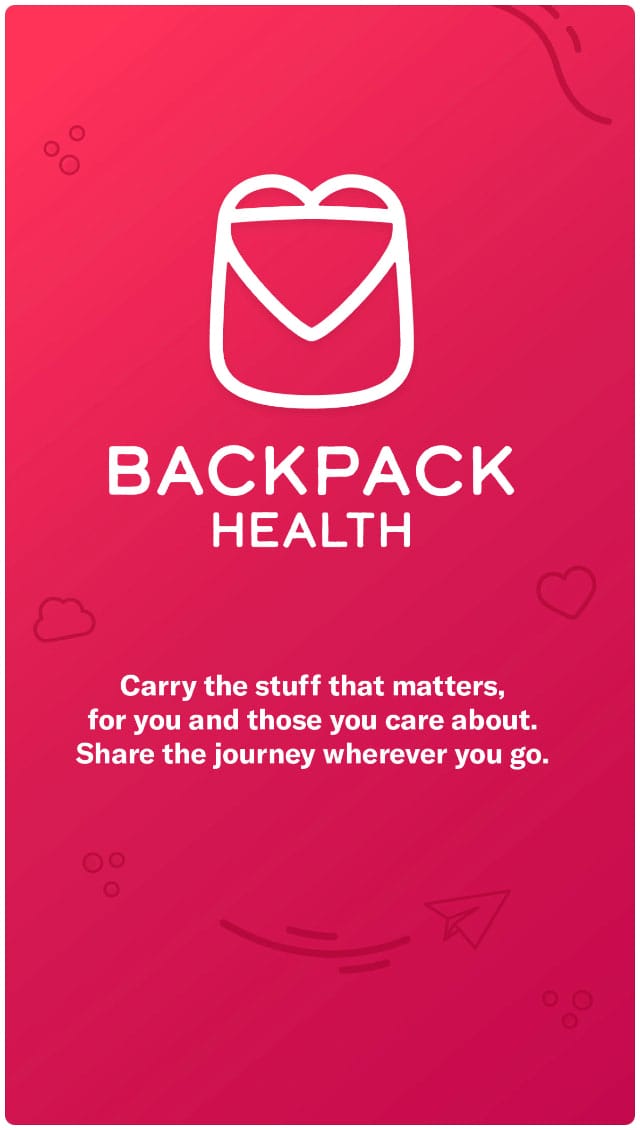
#AppGoals
The emergency ID on your smartphone provides an overview of critical medical information. It’s a good place to store data that could affect default emergency protocols, such as allergic reactions, or if your blood contains autoantibodies.
While BackPack Health gives you this functionality as well, there are useful layers built upon this basic foundation. For people with chronic conditions, such details can be helpful to a doctor who isn’t familiar with your medical history, and we know how complex that can be!
Organised Lists of Your Medical Info
You can add many types of data to your backpack, such as: medical conditions, medications, allergies and treatments you’re on. The app auto-completes entries for you as well, which is useful for complicated names! I like that different variations and brands of each medication show up. Even if they’re technically the same med, the rate of absorption and effects they have on your body can differ with each formulation. This takes the guesswork out if you’re trying to gather supplies from a different pharmacy.
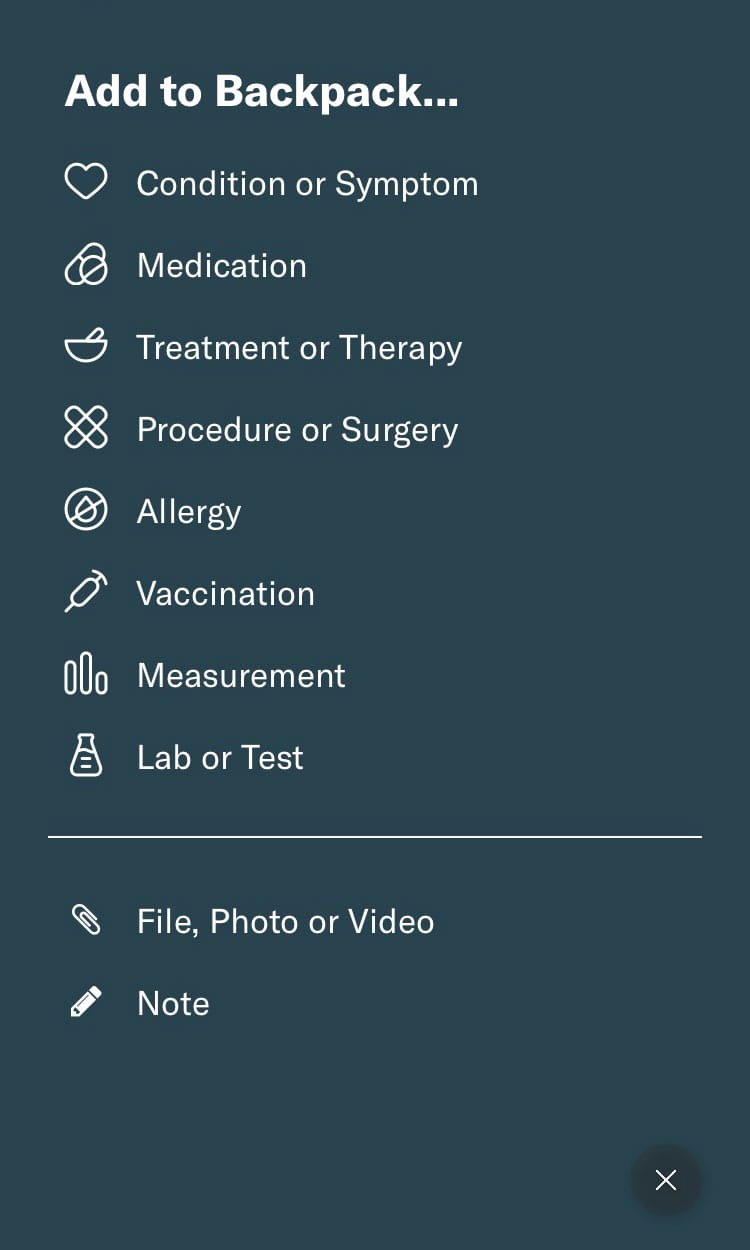
In-Built Translation Abilities
I thought this feature was pretty neat! At present there’s German, English, Spanish, French and Portuguese built into their app. This is useful if you’re travelling in a foreign country, and have trouble communicating in a different language.
Right now it only translates the framework text such as medication names, dates and titles. I think it would be even more useful if it could translate written notes as well, although I’d understand if it didn’t. You can’t afford even one medical slip up due to a mis-translation!
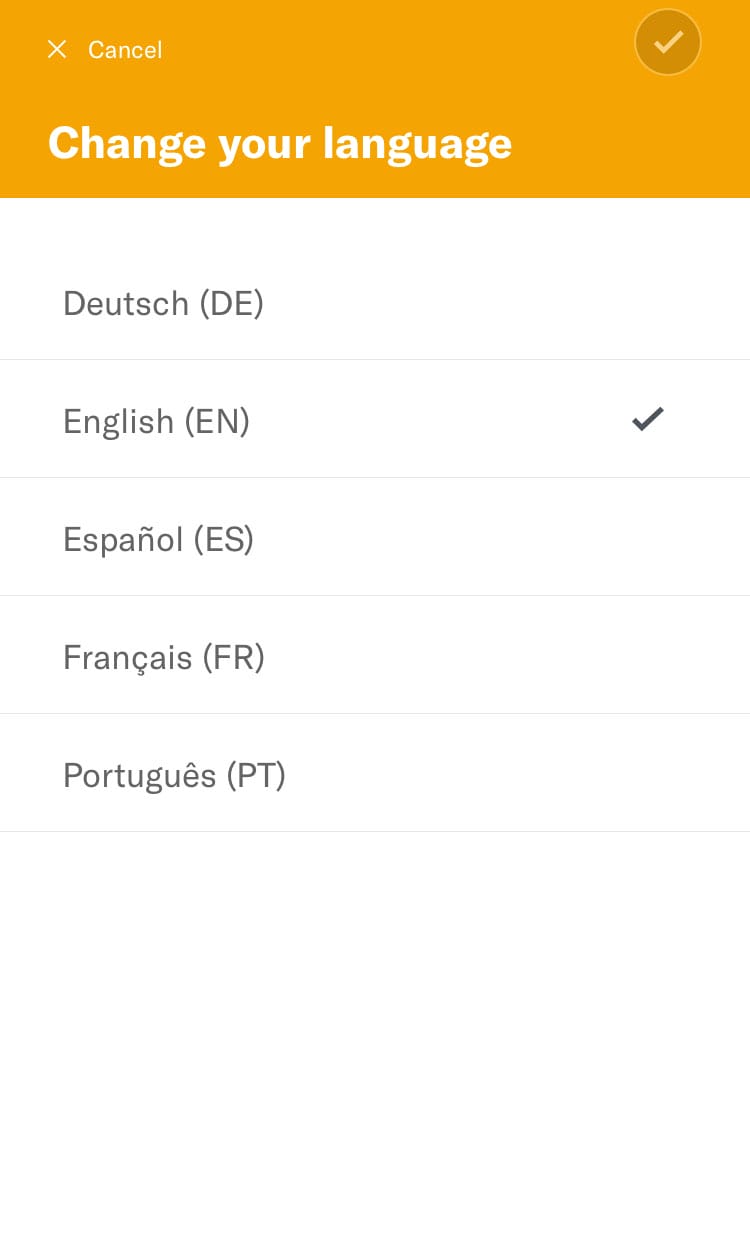
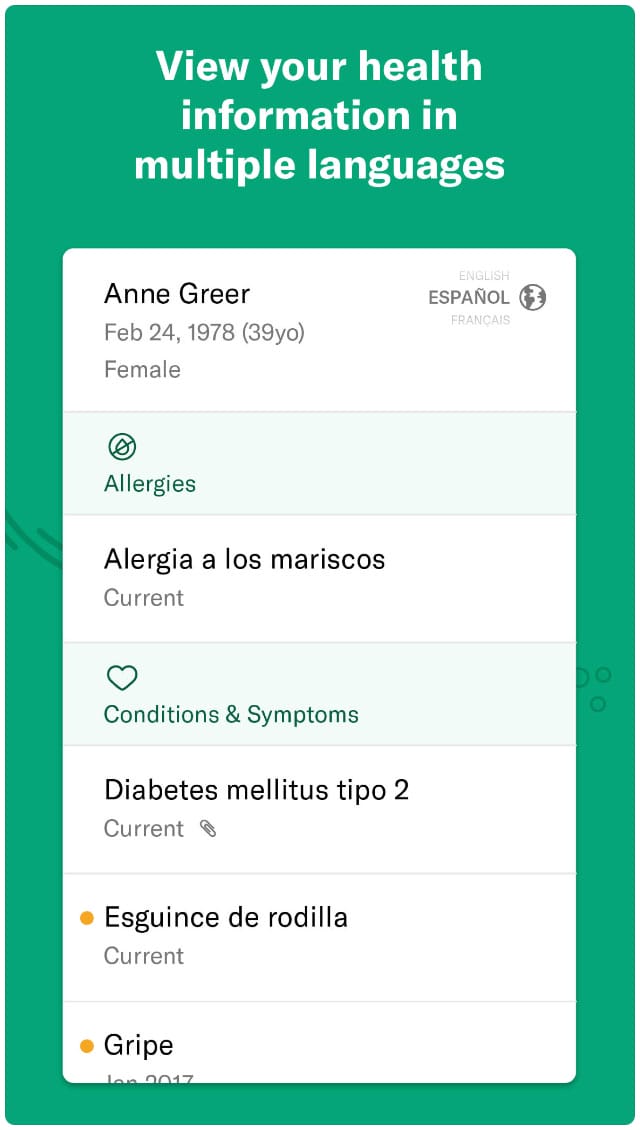
Clean Aesthetics and User-Friendly Interface
Well, who doesn’t love a good looking app? While functionality is king, the user interface is queen. Especially for those of us with chronic illnesses who might need to update these lists often, the ease of use can make a huge difference.
The interface of BackPack Health is easy to navigate, browse and manipulate. There is no clutter, and everything within the app has a good reason to belong. To spice things up a little, there are a few basic colours you can skin the app with, and two for improved accessibility.
Lists are sorted in a straightforward, alphabetical order, and additional notes are listed by date. You can flag an entry to signify its importance, which marks it with a coloured dot. Attached documents to that particular entry are marked out clearly as well.
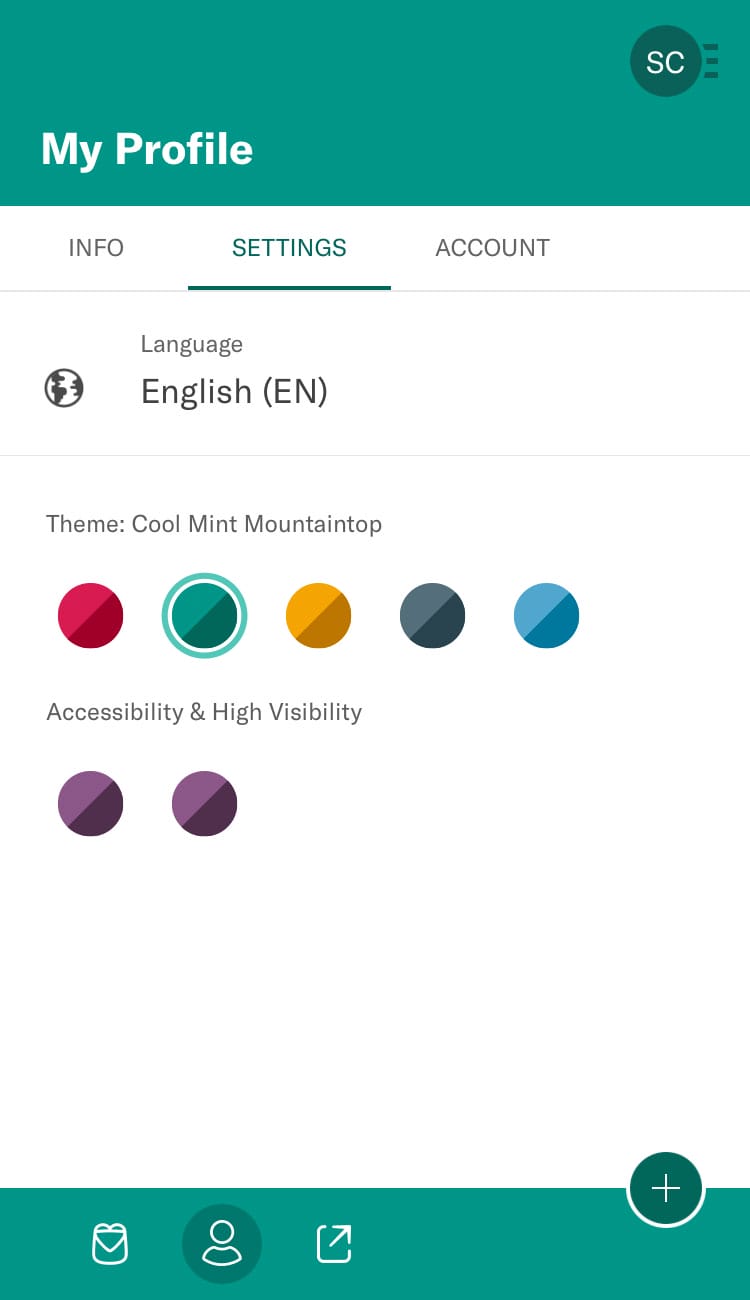
Attach and Take All Your Documents with You
My medical folder in the hospital is pretty bloated; it isn’t even one folder, but two which are bursting at the seams. I can always pick mine out from the trolley because of this. There’s no way I’ll be able to lug them everywhere I go, but the beautiful thing about cloud storage is that the weight is literally zero!
BackPack Health gives you the ability to upload and store your medical documents within it. You can then link it up with specific conditions or medications to provide context. It can be a hassle digging through piles of information just to find one record, so this is a great way to organise your medical data.
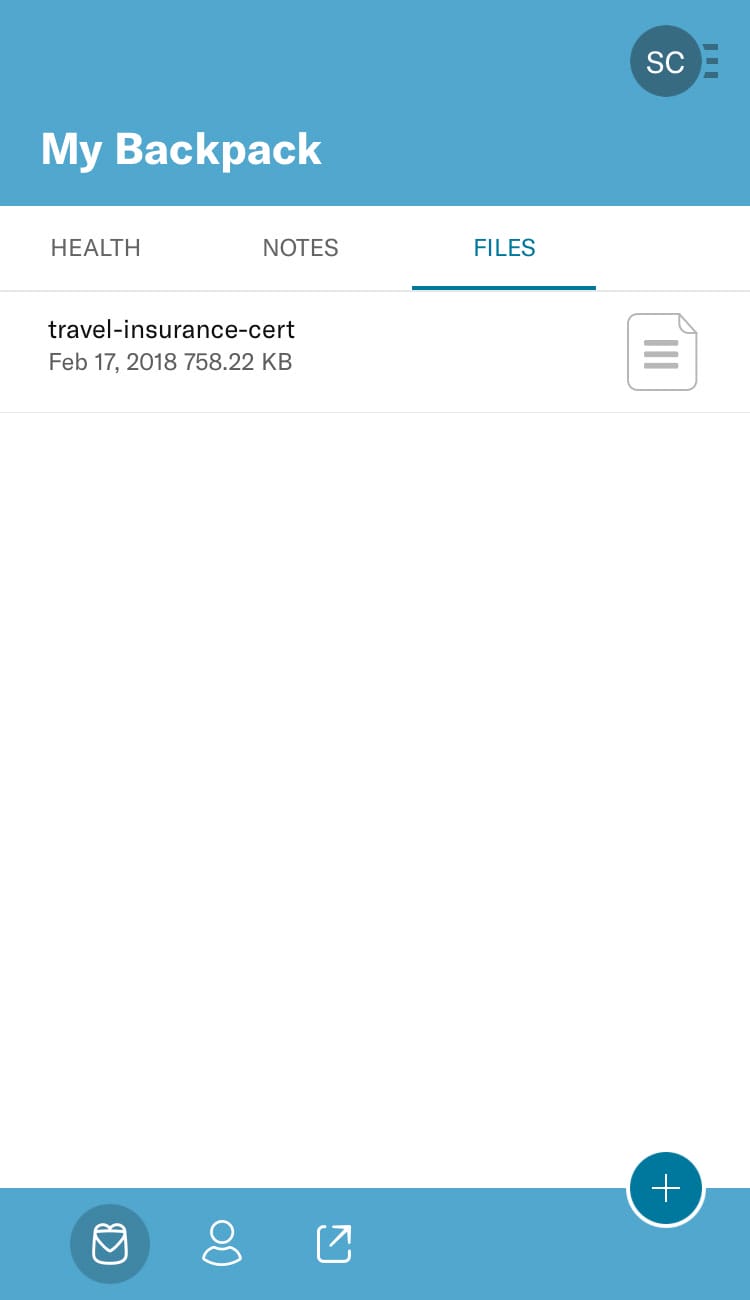
Robust Sharing and Syncing Across Devices
So you’ve stored and organised all your medical information. Now what? Sure, you could choose to keep it all private for your own reference. Or you could choose to share selective information with whomever you like. Although I didn’t try this out, you can also add profiles with health information of your children, parents, and other loved ones.
BackPack Health stores your medical data on cards such as “Emergency Info” and “Health History”. It then compiles each one into a PDF, so that there are no hiccups accessing documents across devices. You can share this PDF through your usual communication channels such as text message, WhatsApp or email.
You can also choose to upload them to DropBox or Evernote. I have stored my own data in a shared medical folder on DropBox, so that I can override these files with the most current information at all times. In that way, I don’t have to update my loved ones about every nitty gritty, minor change (and there are plenty of them as it stands).
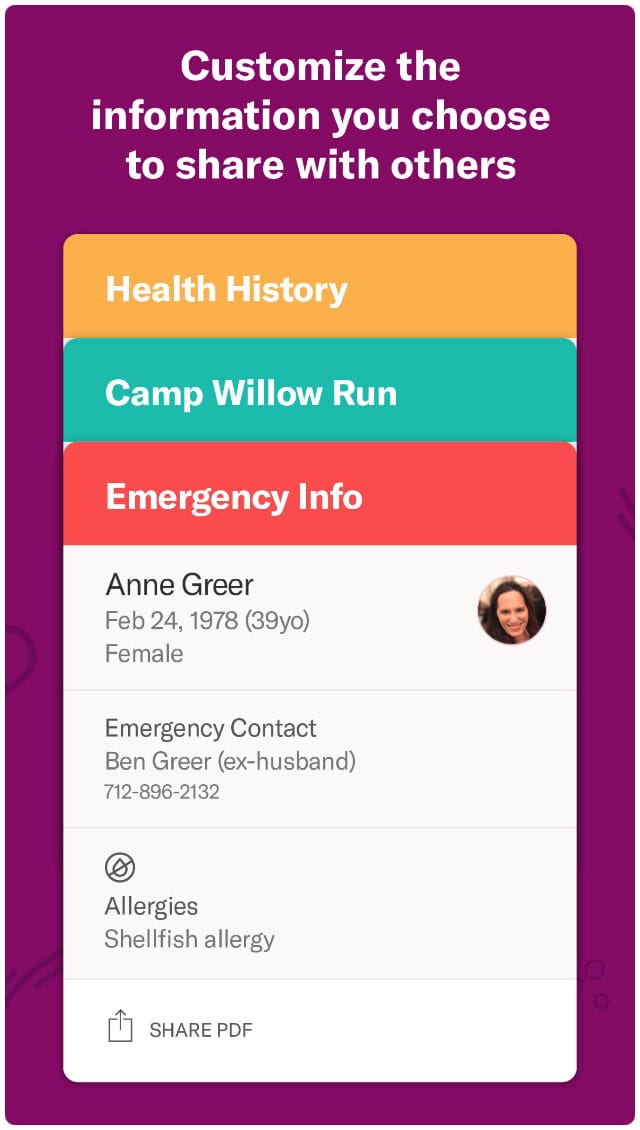
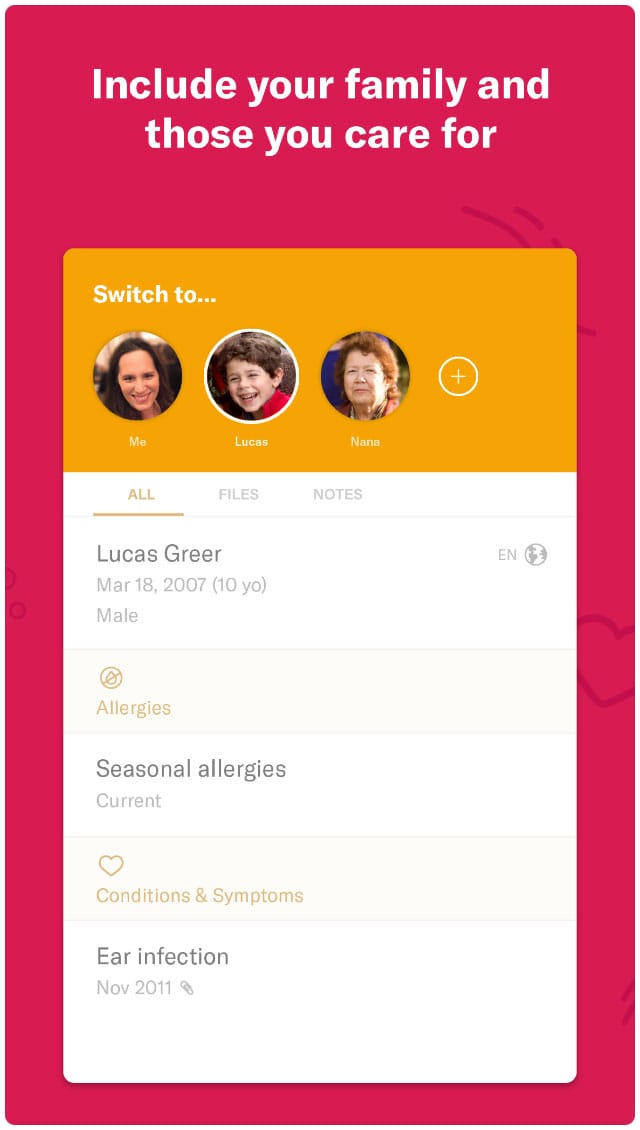
Some Minor Suggestions for BackPack Health
Whilst I like the app as it is, there is always room for improvement for any product. For one, I have some medications where I alternate my doses every other day. But the current interface only allows me to select fixed options such as ‘daily’ or ‘weekly’. There is an ‘other’ option, but it doesn’t fit my requirements either. It’d be great if it could include a customisable option!
For another, I wasn’t able to find certain medication brands, as I think they’re using an American database. I couldn’t find meds such as panadol (pure paracetamol), which is a common painkiller sold in supermarkets in the U.K., Asia, and many other countries. BackPack Health encourages you to inform them whenever you can’t find a medication, so that they can add it to their database. In fact, I now see panadol and all its variants on the list, and it wasn’t even I who reported it!
In Conclusion
I think that BackPack Health is an app worth investing in, particularly if you live with a complex medical condition. The ability to store and sync this information seamlessly and accurately across multiple devices is incomparable. It makes your health data portable and easy to procure, no matter where you are.
The people whom I communicated with from their company were pleasant and quick to respond, which leads me to believe the customer service should be excellent as well. This is a key consideration for me whenever I choose to purchase something.
There’s no reason not to try it out, especially when they just made their premium version free for everyone! It might just be what you need to help you and your loved ones keep up with your many health conditions.
If you liked this article, sign up for our mailing list so you don’t miss out on our latest posts! You will also receive an e-book full of uplifting messages, quotes and illustrations, as a token of appreciation!
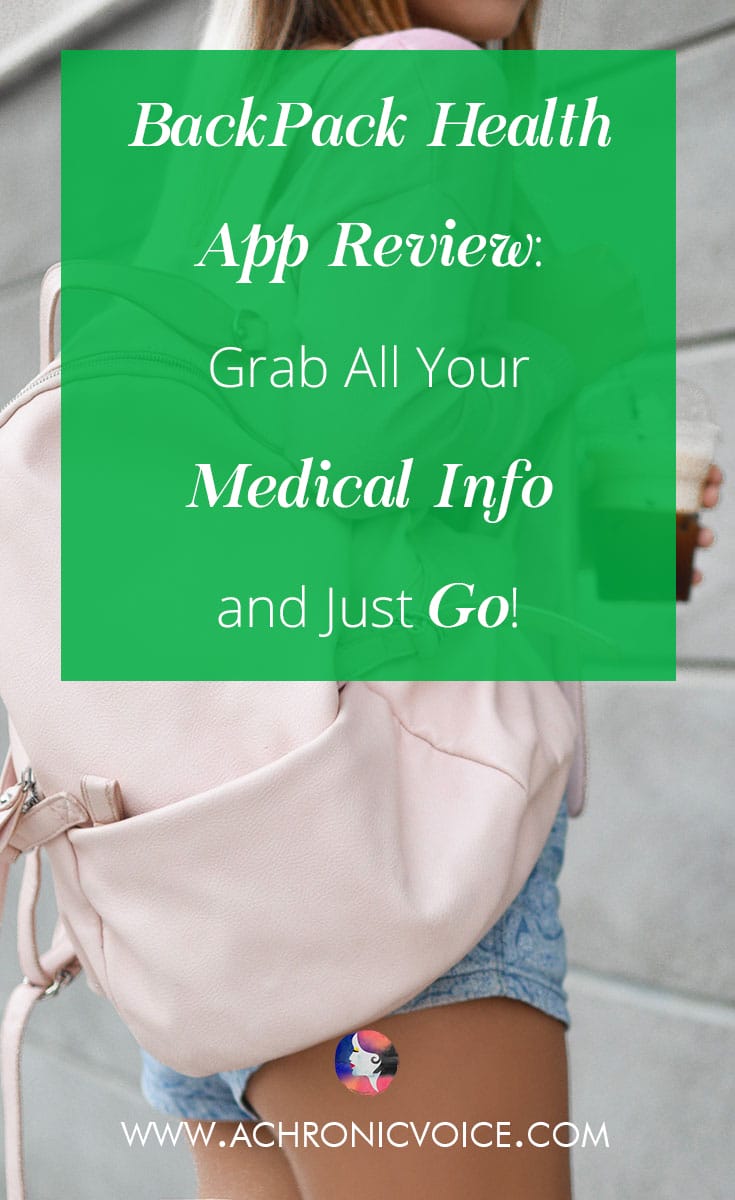
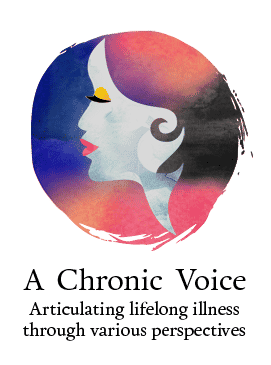
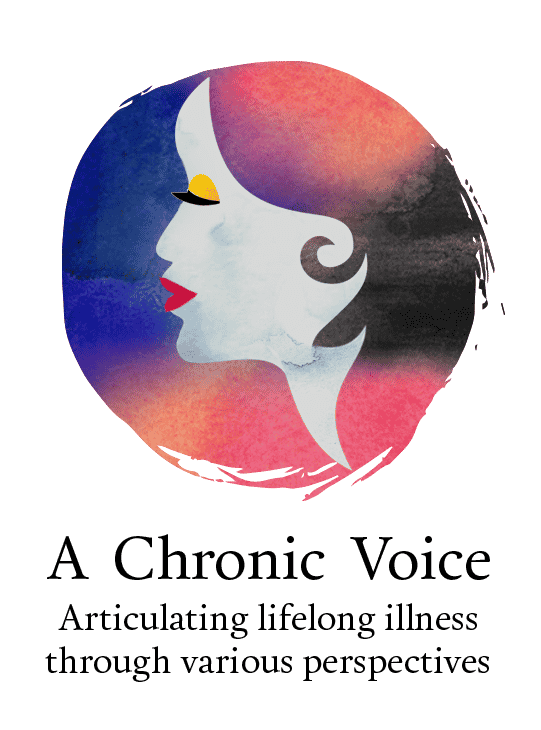

Just an FYI, Paracetamol, is known as acetaminophen here in the states. So you can use that in place of the Pandol.
Hi Raquel, thanks for the tip! Yes I have forgotten about that – I will need to ask my doc about it. When I was in the States however, one thing I got frustrated by for the OTC medications is that I have a blood clotting disorder (https://www.achronicvoice.com/2018/05/27/antiphospholipid-syndrome-blood-clots/), and so many of the regular meds had some form of blood thinner mixed into them so I can’t really take them 🙁